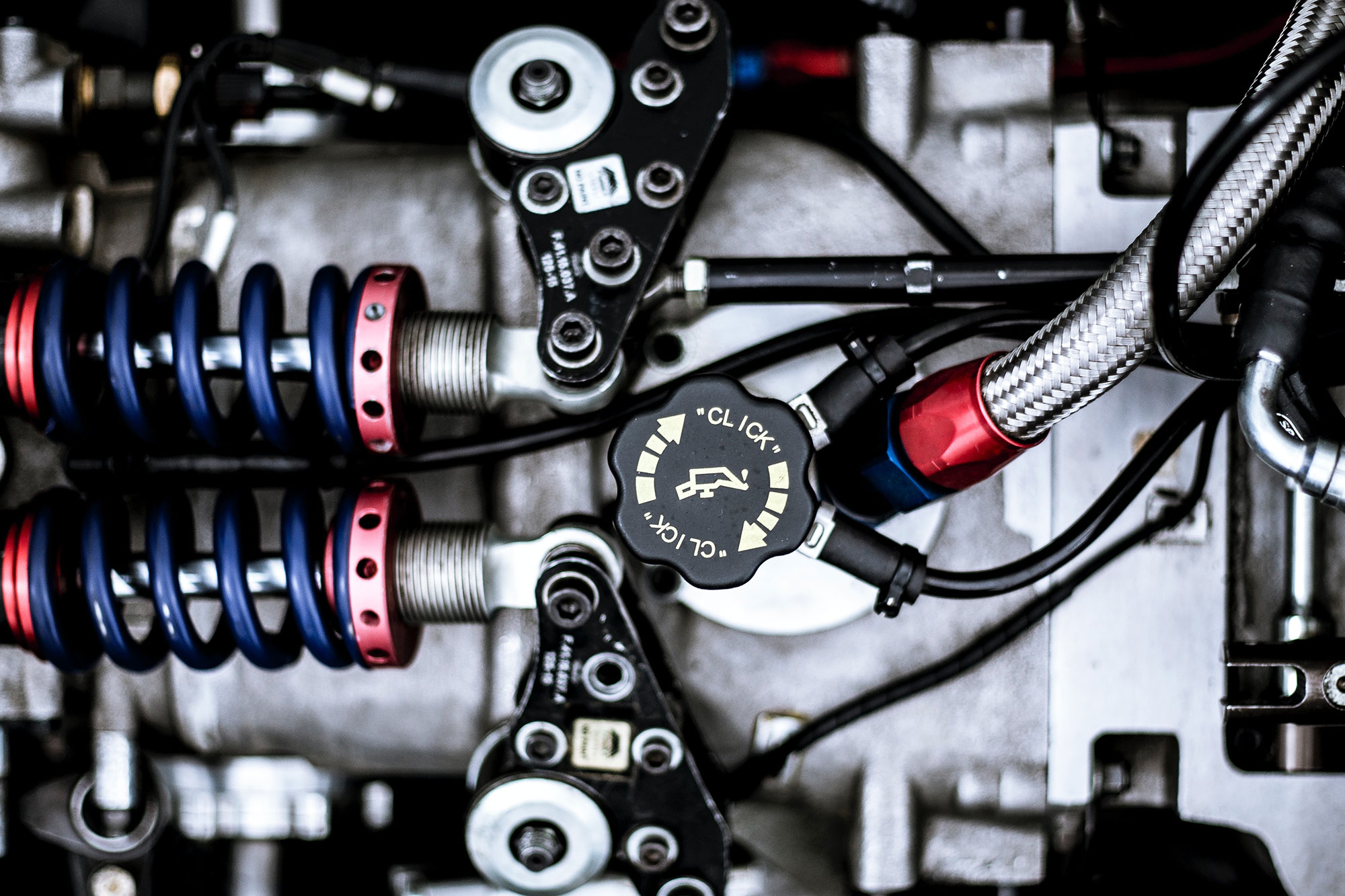How To Setup An eBay Account To Sell More On eBay Motors

Are you looking to expand your business by selling your automotive products on eBay Motors? eBay Motors is one of the largest online marketplaces for car parts and accessories, and it’s a great way to reach new customers and boost your sales. In this step-by-step guide, we’ll show you how to set up an eBay account and start selling on eBay Motors.
Step 1: Create an eBay account
The first step to selling on eBay Motors is to create an eBay account. To do this, go to eBay.com and click on the “Register” button in the upper left corner. The instructions from there are easy to follow for your initial setup on the eBay platform.
Step 2: Set up your eBay Motors account
Once you have created your eBay account, you will need to set up your eBay Motors account. To do this, go to the eBay Motors page and click on the “Sell Your Vehicle” button. Follow the instructions to set up your account, including providing information about your dealership or business.
Step 3: List your automotive products
Once your eBay Motors account is set up, it’s time to start listing your products. Click on the “Sell” button in the upper right corner of the eBay Motors page, and follow the instructions to create your listing. Be sure to include all relevant information about your products, including detailed descriptions and clear photos.
Step 4: Optimize your listings for search
To increase your chances of making a sale on eBay Motors, it’s important to optimize your listings for search. Use relevant keywords in your titles and descriptions, and make sure your photos are high-quality and show your products in their best light.
By following these simple steps, you can set up an eBay account and start selling on eBay Motors in no time. With millions of potential customers browsing eBay Motors every day, it’s a great opportunity to expand your business and reach new audiences. So why wait? Start selling on eBay Motors today!